Spring Boot 大家都知道是啥吧?
顺便再往下看,今天博主给你带来年轻人的第一个 Spring Boot 工程,撸码史无前例的轻松,那就一个字:爽!
第一步
打开这个网站,快速生成一个 Spring Boot 项目。
废话不说,看下图,几秒搞定!
第二步
解压生成的 demo 项目,导入到 IDE 中。
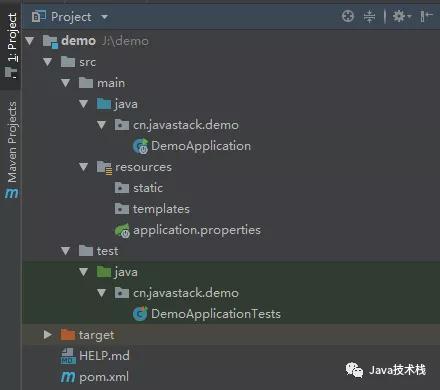
来看下 pom.xml 文件内容:
<?xml version="1.0" encoding="UTF-8"?>
<project xmlns="http://maven.apache.org/POM/4.0.0" xmlns:xsi="http://www.w3.org/2001/XMLSchema-instance"
xsi:schemaLocation="http://maven.apache.org/POM/4.0.0 http://maven.apache.org/xsd/maven-4.0.0.xsd">
<modelVersion>4.0.0</modelVersion>
<parent>
<groupId>org.springframework.boot</groupId>
<artifactId>spring-boot-starter-parent</artifactId>
<version>2.1.5.RELEASE</version>
<relativePath/> <!-- lookup parent from repository -->
</parent>
<groupId>cn.javastack</groupId>
<artifactId>demo</artifactId>
<version>0.0.1-SNAPSHOT</version>
<name>demo</name>
<description>Demo project for Spring Boot</description>
<properties>
<java.version>1.8</java.version>
</properties>
<dependencies>
<dependency>
<groupId>org.springframework.boot</groupId>
<artifactId>spring-boot-starter-web</artifactId>
</dependency>
<dependency>
<groupId>org.springframework.boot</groupId>
<artifactId>spring-boot-starter-test</artifactId>
<scope>test</scope>
</dependency>
</dependencies>
<build>
<plugins>
<plugin>
<groupId>org.springframework.boot</groupId>
<artifactId>spring-boot-maven-plugin</artifactId>
</plugin>
</plugins>
</build>
</project>
以及 DemoApplication 入口类内容:
@SpringBootApplication
public class DemoApplication {
public static void main(String[] args) {
SpringApplication.run(DemoApplication.class, args);
}
}
这里不作过多介绍。
第三步
添加年轻人的第一个 Spring Boot 请求:/hello.
修改 DemoApplication 添加一个请求方法,修改后的代码内容如下:
@RestController
@SpringBootApplication
public class DemoApplication {
public static void main(String[] args) {
SpringApplication.run(DemoApplication.class, args);
}
@GetMapping("/hello")
public String hello() {
return "hello";
}
}
第四步
运行 Spring Boot 应用,在 IDE 中运行 DemoApplication main 方法即可。
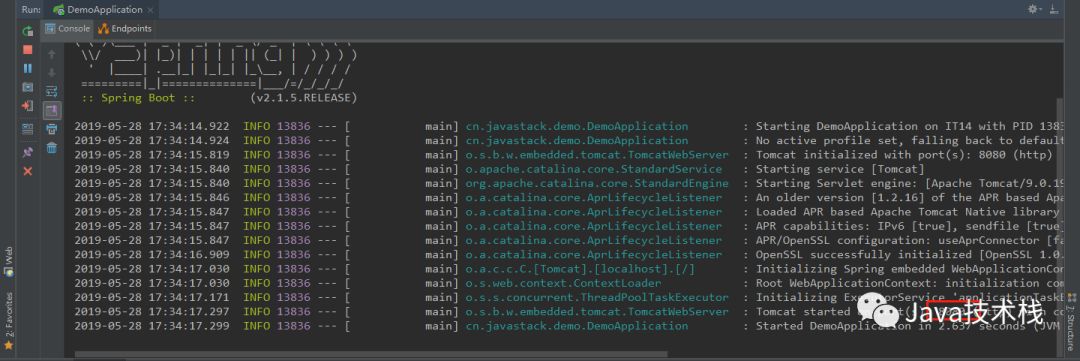
如图所示,程序已经启动,牛逼啊,2秒多就启动起来了,爽。。。它能跑起来,是因为内置了 Tomcat 容器,当然你也可以替换或者自定义配置,
第五步
访问 /hello 请求,在浏览器中访问以下链接:
如下图所示,页面输出了hello.
总结
我就在官网生成一个 demo 项目,然后导入到 IDE 中,写几行代码后输出:hello,开启了年轻人的第一个 Spring Boot 项目。
全程下来,我就只用几分钟,然后只加了 5 行代码,没有其他乱七八糟的 XML 配置,这叫一个爽。




